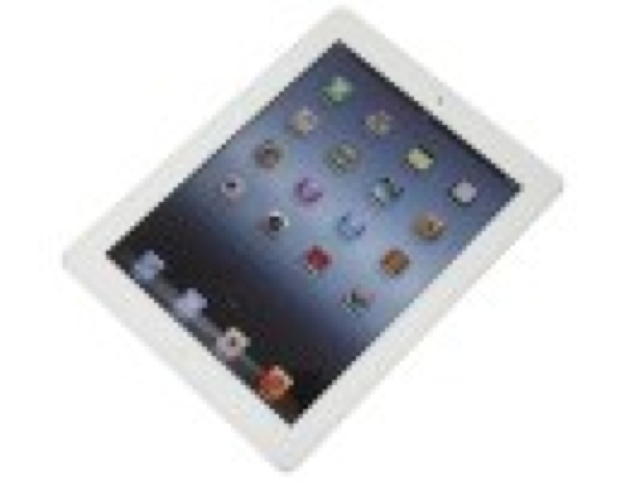The new iPad. Heres one for you. Youre Apple and youre about to launch your latest product. You want to dispel even the remotest suspicion of recycling old stuff. You want the slightest hint smothered of sequels and their questionable worth. What do you do?
Make it nothing like the old one? No, no - youre not paying attention. Pretend youre Apple. The market leader in tablets, the standard-setter in touchscreen, the king of design, the god of marketing.
Yes, its as simple as a single stroke of divine wisdom. You get rid of the numbers. Next is wrong - new is what everyone cares about. If youre telling people theyre getting the ultimate, the last thing you want them to think about is what comes later. Numbers are about the order of appearance, the new iPad is about the order of succession. In the royal sense.
Key features
9.7" LED-backlit IPS LCD touchscreen, 2048 x 1536 pixels; scratch-resistant, oleophobic coating
Wi-Fi 802.11 a/b/g/n connectivity, carrier-dependent hotspot support
Optional LTE connectivity (data only)
Optional GPS with A-GPS support (for the 3G model only)
Apple A5X SoC with 1 GHz dual-core ARM Cortex A9 processor
PowerVR SGX543MP4 quad-core GPU
1GB RAM
iOS 5.1 with iCloud support and activation
16/32/64GB of inbuilt storage
Weight of 652 grams (662 grams for the LTE version)
Bluetooth 4.0
11,560 mAh battery
Accelerometer, compass and three-axis gyro-sensor
Compatible with every iPad and iPhone app without any modifications
The cheapest version costs less than a SIM-free iPhone
5MP auto-focus camera
1080p video recording at 30fps
VGA secondary camera capable of FaceTime calls
Four and five-finger gestures
1080p TV-output with the Apple Digital AV Adapter (purchased separately for $39), 720p video streaming
Supports magnetic cases
Main disadvantages
iTunes still required for uploading most of the content
Reflective screen struggles outdoors
Same CPU as the iPad 2
Heavier and thicker than the iPad 2
No Flash support in the web browser
No standard USB port
Non replaceable battery
No stereo loudspeakers
No GPS receiver in the Wi-Fi version
No memory card slot
No Siri
Can get uncomfortably hot at times
No charging while in use
Lack of basic iOS apps - weather, stocks, clock, calculator, voice memos
The three iPads look almost exactly the same but, to be fair to the new iPad, it brings a massive upgrade. The 2048 x 1536 pixel Retina display has four times the resolution of the previous model. The bar is yet again set too high for the competition. And its a leap worth several generations. Apple did well to make sure the monstrous screen is well covered in terms of graphic processing with some extra GPU cores too and the performance is flawless.
The 5MP camera is an improved version of the one on the iPhone 4 and the video recording is duly upgraded to 1080p. Theres Wi-Fi hotspot support too but thats carrier-dependent and our Wi-Fi-only iPad naturally doesnt have it.
The long list of cons shouldnt come as a surprise. Some of them are down to Apples way of doing things but well look closer at the screen outdoor performance and the reported overheating in gaming or video playback.
Siri didnt make the cut this time around and you wont find some basic iOS apps either such as Weather, Stocks, Clock, Calculator and Voice Memos. Lets hope though there wont be blank spaces in our review of the new iPad.
iOS 5.1 on iPad is still different than on the iPhone, mainly due to the larger screen real estate than the humongous resolution. And while there are not too many UI tweaks to make better use of the extra space, most of the system apps have been reworked and use split screen allowing you to see more content and saving you a few taps. Naturally all Apple-made apps are optimized to fully-utilize the new 1536 x 2048 resolution.
The lockscreen is the first place youll end up on the iPad - it has the familiar "slide-to-unlock" slider. Double-pressing the home button reveals music controls and a virtual volume rocker. Theres no shortcut to open the camera, which is a shame but we guess Apple never intended their tablet as a camera-slate.
Once you unlock the device you dive right in to the simplicity of iOS. Unlike Android, it isnt comprised of layers of advanced menus but instead gives you all your apps placed in a grid. You can reorder the apps however you like or place them into folders.
iOS homescreen on the iPad
The settings menu is the one place where things get a little deeper. Most of the apps settings are placed here instead inside the apps themselves. You can view settings for iCloud, Safari, Messages, Photos and so on.
Users receive notifications both on the lockscreen and on the homescreen - and theres a pull-down Notification center a la Android. You can set the behavior for the notification from each individual app. The system is pretty flexible and configurable now.
The Notification Center displays all your pending alerts. You can enable/disable and rearrange the alerts in the Notification settings.
The Notification Center supports widgets too. So far there are only two to choose from - Weather and Stocks.
The pull-down Notification Center works much like the Android notifications. You can access the Notification Center from anywhere in the interface and even in games or apps. It does pause the app beneath, so theres no way you accidentally stray off the road while playing Real Racing 2 HD.
Notifications display on the lockscreen too and theyre active. When you respond to a notification by sliding it across the screen, it will take relevant action (return a missed call) or launch the appropriate app.
Its a pleasure to use iOS on the iPad, especially if youre a regular on the iPhone but we dislike the fact that Apple hasnt tweaked the UI to utilize the added space and increased resolution.